OK, here is a simple little trick that works. I occasionally use Gmail to archive files. To compress them I zip them. Occasionally, when I try to send the executable file (like an .exe or even a .zip), gmail rejects it. In a moment of inspiration I discovered a workaround which I will share with you.
Step 1: Make sure file extensions are visible. This is accomplished by opening any folder on you computer, selecting “Tools” and then clicking on “Folder Options”. In the box you will see the sentence “Hide extensions for known filetypes”, make sure this is unchecked.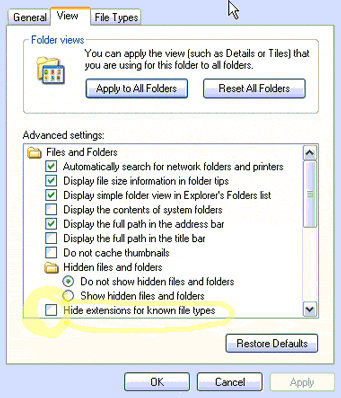
Step 2: Delete the file extension from the file you intend to upload. This is done by right clicking and selecting “rename”. In this example I change “important-file.zip” to simply “important-file”.
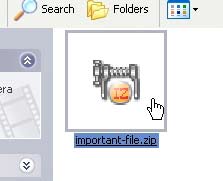
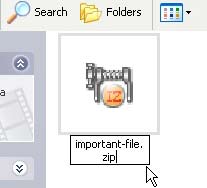
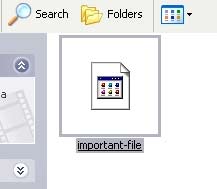
Step 3: Upload the file to Gmail.
Step 4: When the email arrives, the receiver will have to add the file extension back into the name of the file.
DONE!